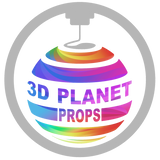Cosplay enthusiasts are always on the lookout for new ways to bring their favorite characters to life. Thanks to the advancements in technology, transforming pixelated designs into tangible cosplay props has become easier than ever.
With the rise of 3D printing, cosplayers now have the opportunity to turn their imagination into reality. In this article, we will explore the process of transforming 3D models into 3D printed cosplay props, specifically focusing on the wide selection of high-quality STL files available at the renowned online store, 3D Planet Props.
Step 1: Exploring the Digital Realm

The journey from pixels to reality begins by immersing yourself in the digital realm. Browse through the vast collection of 3D models at 3D Planet Props, where you'll find an extensive range of masks, helmets, and other cosplay props.

From iconic characters to obscure gems, there is something for every cosplayer's taste. Take your time to explore the various options and find the perfect design that resonates with your passion.
Step 2: Choosing the Perfect STL File

Once you've found the ideal 3D model for your cosplay prop, it's time to select the corresponding STL file. The STL file format contains the necessary data to instruct your 3D printer on how to recreate the digital model in physical form.

At 3D Planet Props, you can rely on the quality and accuracy of the STL files provided, ensuring a seamless transition from the digital representation to a tangible cosplay prop.
Step 3: Preparing for 3D Printing

Before you can hit the "print" button, some essential preparations need to be made. Import the chosen STL file into your 3D slicing software, which allows you to configure the printing parameters and generate the instructions for your 3D printer.
Fine-tune settings such as layer height, infill density, and support structures to ensure optimal print quality. Take into account the capabilities of your 3D printer and the desired outcome of your cosplay prop.
Step 4: Material Selection

Choosing the right material for your 3D printed cosplay prop is crucial for achieving the desired look, durability, and comfort. Various filaments are available for different purposes, such as PLA, ABS, PETG, or specialty filaments like flexible or metallic.
Consider factors such as strength, flexibility, weight, and post-processing requirements when selecting the appropriate material. At 3D Planet Props, you can find STL files suitable for various materials, providing you with the flexibility to match your vision.
Step 5: Bringing Your Prop to Life

With your 3D printer prepared and the material selected, it's time to bring your cosplay prop to life. Initiate the printing process and watch as your chosen 3D model takes shape layer by layer.
Exercise patience during the printing process, as larger and more intricate props may require longer print times. While the printer works its magic, you can anticipate the moment when your favorite character's prop will materialize before your eyes.
Step 6: Post-Processing and Finishing Touches

Once the printing is complete, your 3D printed cosplay prop may require some post-processing to achieve a polished and professional appearance. Remove any support structures carefully, and sand down rough surfaces using sandpaper or a sanding block.
Fill any imperfections with putty or filler to ensure a smooth finish. Pay attention to the small details and devote time to perfecting the prop's appearance, capturing the essence of the character.
Step 7: Unleashing Your Creativity

With the base prop complete, it's time to unleash your creativity and personalize your 3D printed cosplay prop. Consider various techniques such as painting, weathering, airbrushing, or adding additional details like LEDs or fabric elements.
Take inspiration from the original character's design and story, infusing your own artistic touch to create a prop that truly stands out.
Step 8: Showcasing Your Creation
Now that your 3D printed cosplay prop is ready, it's time to showcase your creation to the world. Attend cosplay conventions, events, or share your work on social media platforms, connecting with fellow cosplayers and enthusiasts who share your passion.
Embrace the opportunity to inspire others and be inspired by the incredible talent within the cosplay community.
With the accessibility of 3D printing and the vast selection of high-quality STL files available at 3D Planet Props, cosplayers can transform their favorite characters from pixels to reality.
By following the steps outlined in this guide, you can embark on a creative journey that allows you to bring your imagination to life. From choosing the perfect STL file to post-processing and adding personal touches, each stage contributes to the fulfillment of your cosplaying dreams.
So, start exploring the digital realm, select your desired 3D model, and let your favorite characters leap off the screen and into your hands.
FAQs
- What if I don't have a 3D printer?
- If you don't have a 3D printer, there are various options available. You can seek out local 3D printing services, where you can have your chosen STL file printed professionally. Additionally, many communities have makerspaces or libraries that provide access to 3D printers for public use.
- Can I modify the 3D models before printing?
- Yes, most STL files can be modified using 3D modeling software. This allows you to customize the design to your liking or make adjustments for better functionality or fit. However, ensure you have the necessary skills and knowledge to modify the models effectively.
- Are the STL files from 3D Planet Props compatible with all 3D printers?
- The STL file format is widely supported by most 3D printers. However, it's essential to check the compatibility of the specific file and your printer's specifications to ensure a seamless printing experience.
- How long does it take to print a 3D cosplay prop?
- The printing time varies depending on the size, complexity, and settings used. Smaller props may take a few hours, while larger and more intricate ones can take several days. It's important to plan accordingly and allocate enough time for the printing process.
- Can I sell or distribute 3D printed props made from purchased STL files?
- The rights and licensing agreements for STL files may vary. It's crucial to review the terms and conditions provided by original creators of the file to understand the permissions for selling or distributing 3D printed props made from their designs. Sharing or reselling digital items by 3D Planet Props is not allowed.